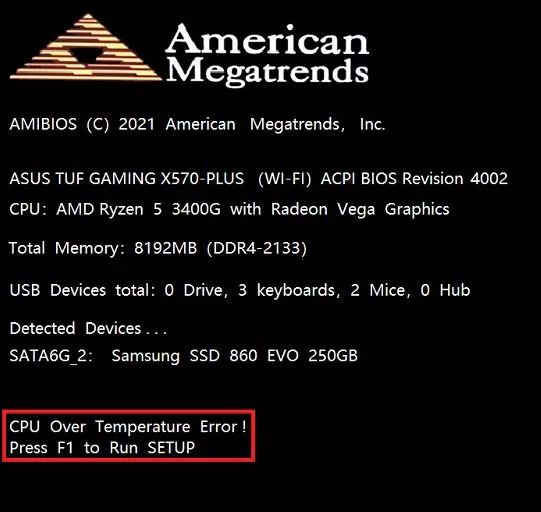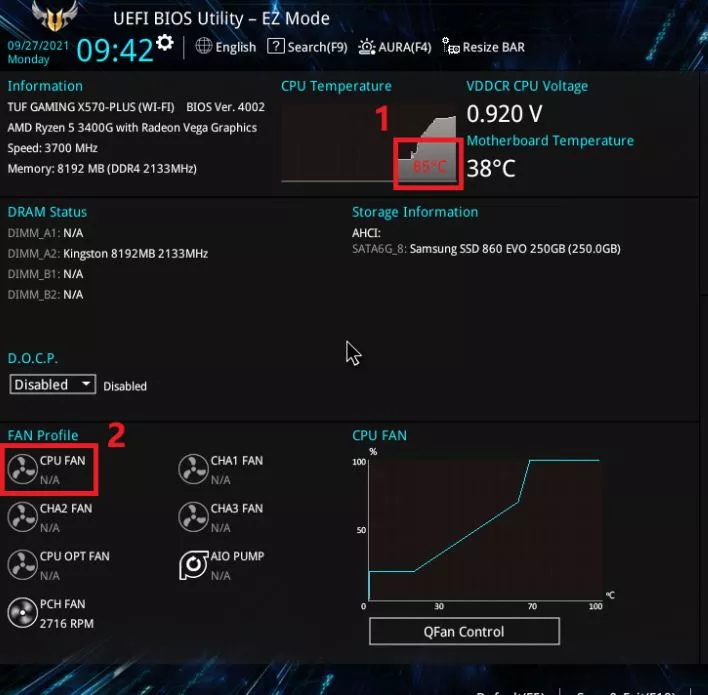Singapore Computer Repair Services Shop
Your Personal Onsite PC Repair Services Guy in Singapore
|
|||
Asus CPU over Temperature ErrorIf you encounter a "CPU Over Temperature Error" after your motherboard boots up, it signifies that the CPU is likely to be operating at excessively high temperatures If you have the following image or similar when the system powers on, S-Mall is able to assist you.
You may attempt to do the following, open the side panel if it is a solid plate. If its a tempered glass side panel, look in and look at the internal components. Ensure that all fans, particularly CPU fan is spinning. If you are not sure, take a pic and whatsapp to the number below. Secondly, follow the instruction and press the "F1" button as stated on the screen, it should bring you to another colorful page, which shows the internal system stats and specs. It will look something similar to this
You should be able to check the CPU temperature on in the same page. Some simple troubleshooting suggestions to resolve this overheat problem.
If you feel uncertain or comfortable in self diagnosing your processor high temperature issue, S-Mall will be able to assist to troubleshoot onsite, pinpoint the faulty computer component and solve this "Asus CPU over Temperature Error" problem for you.
Guide from Asus regarding this issue https://www.asus.com/us/support/FAQ/1043819/
Call us or SMS at 9171 6803 to solve your Asus CPU over Temperature Error issue!
Back to Singapore PC repair services
Images taken from Asus webpage. | |||
|