Writing Special Computer
Symbols
Writing
special computer characters is pretty easy if you are able to locate the
program that is provided by Windows itself.

1st, go to the Windows "Start" Button, it is usually
at the bottom left of the screen
Next, go to "Program Files", a long list should appear and look for "Accessories" and look for
"System Tools". Inside "System Tools", look for a file called Character Map, Click on it and you will be able
to enter your special computer symbols.
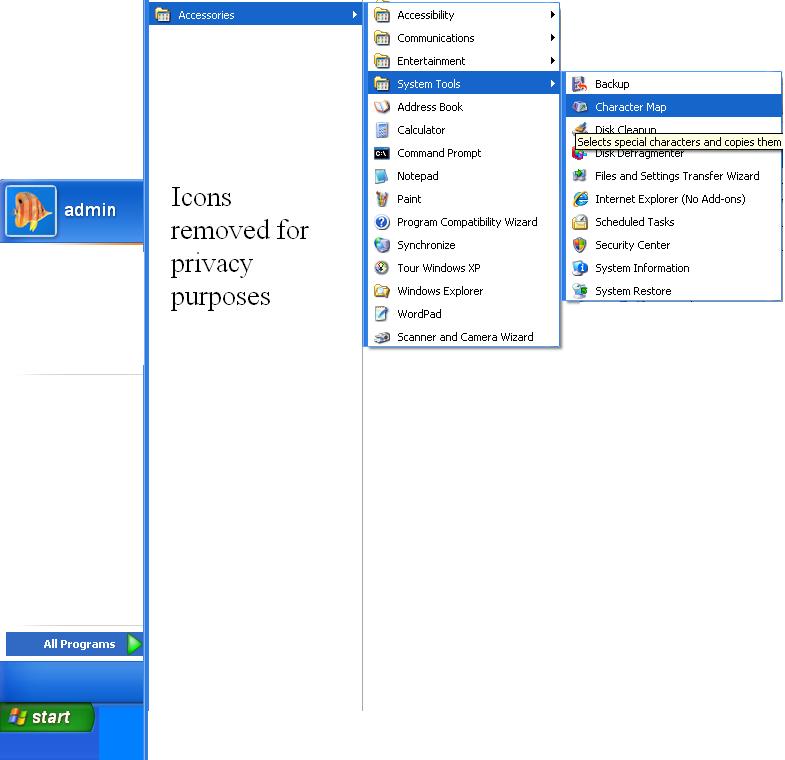
The overall view should be something like the image
above.
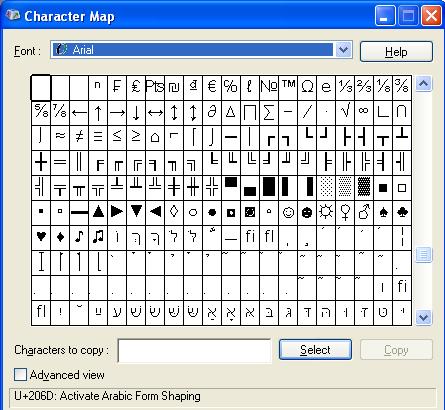
And finally windows xp character map program for you to key in
your special computer symbols. Scroll down to locate the special symbols.
Click on the character and copy. Now paste the special computer
symbol into anywhere you need.
Back to Computer Tips
and Tricks
|