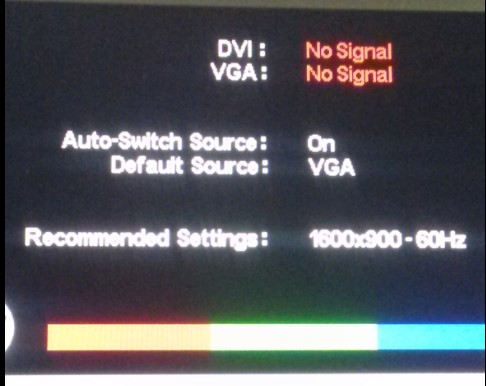Singapore Computer Repair Services Shop
Your Personal Onsite PC Repair Services Guy in Singapore
|
|||
System Powers on, but no display on computer monitorDo you suddenly have an issue where your monitor is not showing any image on the PC screen despite the fact that the system can power on? And the PC system is working perfectly the night before and it shuts down without any error message? If you have the following symptoms, S-Mall is able to assist you.
In such scenarios, most of the time, the pc display screen is still in a working condition as it is still trying to look for a source to display the image. And the monitor screen is able to "reply" that it didnt receive any input signal. Some steps you can try to self troubleshoot for this "No input signal" problemYou may attempt to verify that the monitor is working by removing the video cable from the back of the system and connect to another device. Eg laptop or another desktop. If the same computer screen is able to display the image output of the other device (laptop or desktop), the ussye could lies with your current desktop system as it is not sending any image to the monitor.
The majority of ‘power on but no display’ issues can be resolved onsite, excluding major hardware faults.
Call us or SMS at 9171 6803 to solve your PC powers on, but no image on computer screen issue!
Back to Singapore PC repair services | |||
|